
|
|
!
Для совершения заказов необходимо зарегистрироваться |
|||||||||||
- Магазины
- Каталог товаров
- Amazon
- Электроника и фото
- Сотовые телефоны и аксессуары
- Одежда и аксессуары
- Обувь
- Детские товары
- Игры и игрушки
- Спортивные товары
- Наручные и карманные часы
- Ювелирные украшения
- Косметика, парфюмерия
- Здоровье и гигиена
- Музыкальные инструменты
- Музыка
- Книги
- Товары для домашних питомцев
- Электронные книги для Kindle
- Товары для сада
- Игровые видеоприставки
- Автомобильные товары
- Бытовая техника
- Рукоделие, шитье, живопись
- Инструменты и товары для ремонта
- Кухонные принадлежности
- Промышленные товары и комлектующие
- Товары для офиса
- Музыка в формате mp3
- Журналы и подписка
- Фильмы на DVD и Blu-Ray дисках
- Программное обеспечение
- Приложения для Андроид
- Коллекционирование и изобразительное искусство
- Продукты питания
- Подарочные открытки
- Другое
- Блог
- Тарифы и доставка
- Оплата
- Отзывы
- FAQ
- Контакты
- Ещё
Начало → Amazon (США) → Одежда и аксессуары → Для женщин → Zhiyun Crane Zhiyun Crane-M Control Cable for Sony Supports Taking Photos/Recording Videos/Focusing/Zoom In/Zomm Out
Одежда и аксессуары из Amazon
Разделы магазина Amazon |
Zhiyun Crane Zhiyun Crane-M Control Cable for Sony Supports Taking Photos/Recording Videos/Focusing/Zoom In/Zomm OutASIN: B01M70P7IK (посмотреть на Amazon.com)
Модель: Control Cable-Sony
EAN (European Article Number): 0611968662645
UPC (Universal Product Code): 611968662645
Бренд: zhi yun
Продавец: Pergear
Лучшее предложение по цене: $25.00
Состояние: Новый
Наличие на складе в США: Есть в наличии. Отгрузка со склада продавца в течение 24 часов. Бесплатная 2-дневная доставка до склада Maxi-Sale в США.
Рекомендуемая производителем цена: $25.00
Мин. цена за новые: $25.00 (2 шт.)
Посмотреть другие предложения от продавцов на Amazon.com
Вес товара: 0.082 кг
Габариты упаковки: 17.53 см × 0.51 см × 10.16 см (690 hundredths-inches × 20 hundredths-inches × 400 hundredths-inches)
Вес упаковки: 0.018 кг, приблизительная стоимость доставки в Россию (Москва) $0.72
Тип товара: Прочие аксессуары для камер (CAMERA_OTHER_ACCESSORIES)
Товарная группа: Фотография (Photography)
Характеристики
Характеристики на английском языке
Подробное описаниеНаправления \соединений(^о^)/~ Подробное описание на английском языкеBUYER BEWARE: For Some Sony Cameras(A6300 A6500 Dsc RX1RM2 RX-10 A7 Series For Example), the Multi USB Port has the wider portion inward and the narrower portion outward which means if you plug in the Angled Control Cable
it will Point Upwards and Block the Mic and HDMI Ports. Please Check before Your Purchase. This WILL NOT work with the NEX-6 camera as the camera does not have the "PC remote" option the newer "a" series do. (Can't speak for NEX-5 or NEX-7 models but I assume the same.) And no, you truly cannot use a basic cheap micro USB to micro USB cable. This Zhiyun cable has the proper pins switched in order for the connection to make the camera operate via USB. Directions of Connections \(^o^)/~ 1. Plug the control cable into the Micro USB port which is inside the tilt motor(Do NOT mis-plug it into the port on the handle). 2. Connect the stabilizer to computer or APP. 3. Select "Sony" in "Setting" Menu. Randomly touch the phone screen anywhere, and then press "Save" button. If you select "Sony" and press "Save" Directly, the App will not save the parameter:( 4. Turn off your Camera and Stabilizer. 5. Turn on stabilizer(Note the stabilizer must be powered on before the camera.) 6. Turn on camera. Похожие товары
АксессуарыMaxi-Sale.ru is a participant in the Amazon Services LLC Associates Program, an affiliate advertising program designed to provide a means for sites to earn advertising fees by advertising and linking to Amazon.com. |
|
Местное время
|
Сервис и помощь |
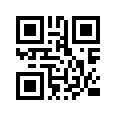
|
|||
Copyright 2011-2024 © «Maxi-Sale» Выкуп и доставка товаров из США и Европы. We cut price. E-mail: zakaz@maxi-sale.ru Офис: Адрес: Москва, проспект Маршала Жукова, д. 1, стр. 1 Сделано в PLARSON® |
|||||



