
|
|
!
Для совершения заказов необходимо зарегистрироваться |
|||||||||||
- Магазины
- Каталог товаров
- Amazon
- Электроника и фото
- Сотовые телефоны и аксессуары
- Одежда и аксессуары
- Обувь
- Детские товары
- Игры и игрушки
- Спортивные товары
- Наручные и карманные часы
- Ювелирные украшения
- Косметика, парфюмерия
- Здоровье и гигиена
- Музыкальные инструменты
- Музыка
- Книги
- Товары для домашних питомцев
- Электронные книги для Kindle
- Товары для сада
- Игровые видеоприставки
- Автомобильные товары
- Бытовая техника
- Рукоделие, шитье, живопись
- Инструменты и товары для ремонта
- Кухонные принадлежности
- Промышленные товары и комлектующие
- Товары для офиса
- Музыка в формате mp3
- Журналы и подписка
- Фильмы на DVD и Blu-Ray дисках
- Программное обеспечение
- Приложения для Андроид
- Коллекционирование и изобразительное искусство
- Продукты питания
- Подарочные открытки
- Другое
- Блог
- Тарифы и доставка
- Оплата
- Отзывы
- FAQ
- Контакты
- Ещё
Начало → Amazon (США) → Одежда и аксессуары → Аксессуары → HiLetgo New Version ESP8266 NodeMCU LUA CP2102 ESP-12E Internet WIFI Development Board Open source Serial Wireless Module Works Great with Arduino IDE/Micropython
Одежда и аксессуары из Amazon
Разделы магазина Amazon |
HiLetgo New Version ESP8266 NodeMCU LUA CP2102 ESP-12E Internet WIFI Development Board Open source Serial Wireless Module Works Great with Arduino IDE/MicropythonASIN: B010O1G1ES (посмотреть на Amazon.com)
Модель: 3-01-0268-1
EAN (European Article Number): 0715120173885
UPC (Universal Product Code): 710824985499
Бренд: HiLetgo
ParentASIN: B0783HX3WP
Продавец: HiLetgo®
Лучшее предложение по цене: $8.39
Состояние: Новый
Наличие на складе в США: Есть в наличии. Отгрузка со склада продавца в течение 24 часов. Бесплатная 2-дневная доставка до склада Maxi-Sale в США.
Рекомендуемая производителем цена: $8.39
Мин. цена за новые: $8.39 (1 шт.)
Посмотреть другие предложения от продавцов на Amazon.com
Габариты товара: 4.80 см × 0.51 см × 2.39 см (189 hundredths-inches × 20 hundredths-inches × 94 hundredths-inches)
Вес товара: 0.050 кг
Габариты упаковки: 8.99 см × 1.19 см × 3.81 см (354 hundredths-inches × 47 hundredths-inches × 150 hundredths-inches)
Вес упаковки: 0.018 кг, приблизительная стоимость доставки в Россию (Москва) $0.72
Тип товара: Сетевое устройство (NETWORKING_DEVICE)
Товарная группа: Персональный компьютер (Personal Computer)
Размер/длина/объём: 2
Цвет: Pack of 1 PC
Характеристики
Характеристики на английском языке
Подробное описаниеС esp8266-это высоко интегрированный чип, предназначенный для потребностей в новом взаимосвязанном мире. Он предлагает полный и автономным беспроводным сетевым решением, что позволяет ему либо принимать заявки или переложить все Wi-Fi сети функции из другой процессор приложений. Подробное описание на английском языкеESP8266 is a highly integrated chip designed for the needs of a new connected world. It offers a complete and self-contained Wi-Fi networking solution, allowing it to either host the application or to offload all Wi-Fi networking functions from another application processor.
Instruction & Steps of How to use: 1. Download the Arduino IDE, the latest version. 2. Install the IDE 3. Set up your Arduino IDE as: Go to File->Preferences and copy the URL below to get the ESP board manager extensions: http://arduino.esp8266.com/stable/package_esp8266com_index.json Placing the http:// before the URL lets the Arduino IDE use it...otherwise it gives you a protocol error. 4. Go to Tools > Board > Board Manager> Type "esp8266" and download the Community esp8266 and install. 5. Set up your chip as: Tools -> Board -> NodeMCU 1.0 (ESP-12E Module) Tools -> Flash Size -> 4M (3M SPIFFS) Tools -> CPU Frequency -> 80 Mhz Tools -> Upload Speed -> 921600 Tools-->Port--> (whatever it is) 6. Download and run the 32 bit flasher exe at Github(Search for nodemcu/nodemcu-flasher/tree/master/ at Github) github.com/nodemcu/nodemcu-flasher/tree/master/Win32/Release Or download and run the 64 bit flasher exe at: github.com/nodemcu/nodemcu-flasher/tree/master/Win64/Release 7. In Arduino IDE, look for the old fashioned Blink program. Load, compile and upload. 8. Go to FILE> EXAMPLES> ESP8266> BLINK, it will start blinking. Data download access to the website: http://www.nodemcu.com/index_en.html Firmware link: https://github.com/nodemcu/nodemcu-firmware Note: Please contact us if you need the driver or meet any issue when using. We provide 100% satisfication service for customers. Package included: 1* New Version ESP8266 NodeMCU LUA CP2102 WiFi Wireless Development Board Похожие товары
АксессуарыMaxi-Sale.ru is a participant in the Amazon Services LLC Associates Program, an affiliate advertising program designed to provide a means for sites to earn advertising fees by advertising and linking to Amazon.com. |
|
Местное время
|
Сервис и помощь |
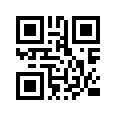
|
|||
Copyright 2011-2024 © «Maxi-Sale» Выкуп и доставка товаров из США и Европы. We cut price. E-mail: zakaz@maxi-sale.ru Офис: Адрес: Москва, проспект Маршала Жукова, д. 1, стр. 1 Сделано в PLARSON® |
|||||





